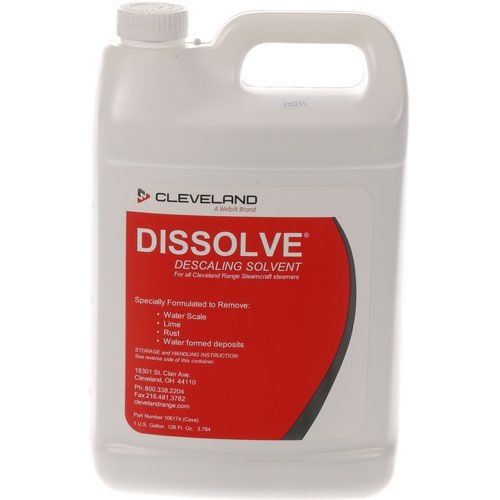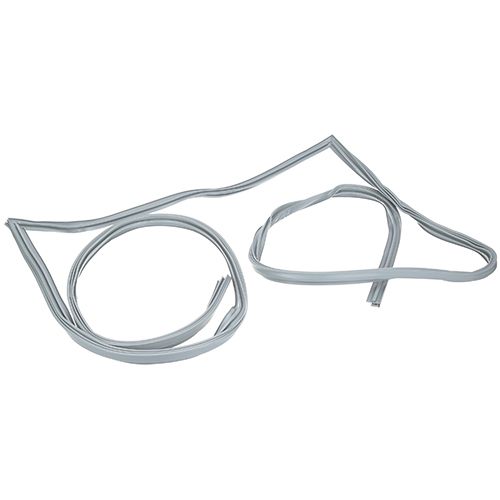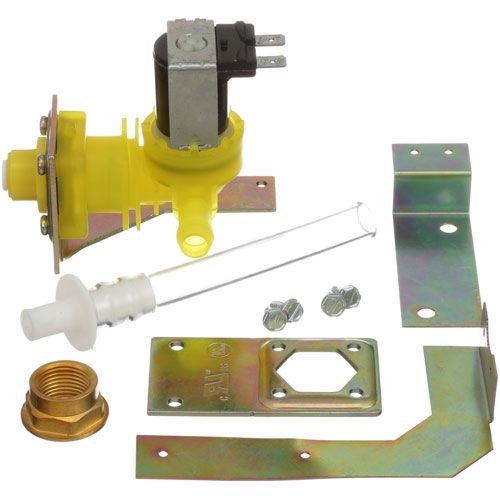How to Fix a KitchenAid Commercial Mixers
A KitchenAid commercial mixer is a vital piece of equipment in any commercial kitchen, designed for heavy-duty use and capable of producing a wide range of foods. However, even the sturdiest machines encounter issues over time. From motor issues to speed control problems, understanding how to troubleshoot KitchenAid commercial mixer parts and repair common faults can extend the life of your mixer and save you from costly repairs. Here’s a comprehensive guide to diagnosing and fixing the most frequent issues with your KitchenAid commercial mixer.
| Table of Contents: Identifying Common Issues with Your Commercial KitchenAid Mixer Troubleshooting Motor Problems in Your Commercial KitchenAid Mixer Fixing Gear and Transmission Issues in Commercial KitchenAid Mixers Resolving Speed Control Problems in Commercial KitchenAid Mixers Repairing Bowl Lift and Attachment Issues in KitchenAid Mixers Electrical Issues to Watch Out for in Commercial KitchenAid Mixers When to Seek Professional Help for Your Commercial KitchenAid Mixer |
Identifying Common Issues with Your Commercial KitchenAid Mixer
Understanding the common problems faced by KitchenAid commercial mixers is essential for effective troubleshooting. Regular issues include motor problems, transmission gear wear, bowl lift malfunction, speed control issues, and electrical faults. Each problem requires a unique approach and sometimes specific replacement parts for KitchenAid mixer repairs. Knowing the signs of these issues can help you take quick action and prevent further damage to your machine.
Key Signs to Look For
- Mixer not spinning: This often points to gear or transmission issues.
- Mixer won’t turn on: Could indicate electrical issues or a blown fuse.
- Leaking oil: Over time, the machine’s lubricant may leak out, especially in older models.
- Inconsistent speed: A sign of speed control issues, often tied to the control board or wiring.
- Unusual noises: Grinding or squeaking sounds often mean worn gears.
By identifying these signs early on, you can avoid further damage and start troubleshooting right away.
Troubleshooting Motor Problems in Your Commercial KitchenAid Mixer
The motor is the heart of your KitchenAid commercial mixer, powering all operations. If your mixer stops working or experiences inconsistent performance, the motor could be at fault. Motor problems can range from minor electrical issues to a complete KitchenAid mixer motor replacement.
Steps to Troubleshoot Motor Issues
- Check the Power Supply: Ensure the mixer is properly plugged in and that there’s power in the outlet. Sometimes, a tripped breaker or power surge could be the culprit.
- Inspect the Motor Brushes: Over time, the motor brushes wear out, causing the mixer to stop working. Replacing these can often resolve motor issues.
- Check for Burnt Smell or Smoke: A burnt smell indicates overheating, which may result from prolonged use without breaks. Turn off the mixer, unplug it, and let it cool before testing again.
When these quick fixes don’t resolve the issue, it may be time for a KitchenAid mixer motor replacement.
Fixing Gear and Transmission Issues in Commercial KitchenAid Mixers
Gears and transmissions control the mixing action and are susceptible to wear and tear, especially in commercial environments. If your KitchenAid mixer not spinning or making grinding noises, you may need a KitchenAid worm gear replacement or other gear components.
Steps to Fix Gear and Transmission Issues
- Open the Mixer Head: With the mixer unplugged, carefully remove the top cover to access the gear housing.
- Inspect the Gears: Look for signs of wear or damaged teeth. Broken or worn gears are common and can be replaced using replacement gears for KitchenAid mixer.
- Replace the Worm Gear if Necessary: The worm gear is a critical part, and worn ones can disrupt the mixer’s function. Follow your KitchenAid mixer repair manual for precise instructions.
Replacing these parts ensures your mixer maintains smooth operation without grinding or stalling during use.
Resolving Speed Control Problems in Commercial KitchenAid Mixers
If your mixer has issues maintaining speed or changes speed unexpectedly, the issue likely lies with the speed control mechanism. Common KitchenAid mixer faults related to speed control include faulty circuitry or worn control board components.
Steps to Fix Speed Control Issues
- Inspect the Speed Control Board: Remove the back housing of the mixer to access the speed control board. Look for signs of burns or damage on the board.
- Adjust the Speed Control Knob: Sometimes, the control knob may become loose or misaligned. Adjust it to ensure accurate speed settings.
- Replace Damaged Components: In cases where specific components are damaged, replacing the control board might be necessary. Consult your KitchenAid mixer repair manual for guidance.
Proper speed control adjustments are essential for ensuring consistent results, particularly in commercial settings where precise mixing is needed.
Repairing Bowl Lift and Attachment Issues in KitchenAid Mixers
If your KitchenAid commercial mixer has trouble with the bowl lift mechanism or attachments, it can limit functionality and productivity in the kitchen. Bowl lift and attachment issues are often mechanical and can be fixed with a few adjustments or part replacements.
Steps to Fix Bowl Lift and Attachment Problems
- Inspect the Bowl Lift Mechanism: Sometimes, the lift mechanism may be misaligned. Tighten the screws and lubricate any moving parts to allow smooth operation.
- Check for Attachment Fit Issues: Attachments like the dough hook or whisk may become loose over time. Tighten the attachment hub or replace worn parts to restore proper function.
- Adjust the Beater Height: Incorrect beater height can cause poor mixing. Adjust the height using the screw near the bowl lift mechanism.
These adjustments help prevent attachment issues and ensure efficient mixing with consistent results.
Electrical Issues to Watch Out for in Commercial KitchenAid Mixers
Electrical faults are another common concern for KitchenAid commercial mixers, particularly in high-use environments. Issues like a KitchenAid mixer won’t turn on or intermittent power can often be traced back to electrical connections, fuse issues, or wiring problems.
Steps to Resolve Electrical Issues
- Check the Fuse: If your mixer suddenly stops working, a blown fuse might be the issue. Replace it with a KitchenAid mixer fuse replacement of the same specification.
- Inspect the Power Cord: Worn or frayed power cords can cause power inconsistencies. Replace any damaged cords to prevent electrical hazards.
- Ensure Secure Wiring Connections: Loose internal wiring may cause intermittent issues. Open the mixer housing and ensure all connections are secure.
If these steps don’t solve the problem, consider seeking commercial mixer repair near me for expert electrical repair services.
Is your KitchenAid commercial mixer down, or do you need replacement parts to keep your equipment running smoothly? Look no further than PartsFe! With a vast selection of commercial restaurant equipment parts, including KitchenAid worm gears, motor replacements, and speed control boards, PartsFe ensures quality and reliability for all your kitchen repairs. Find exactly what you need to keep your kitchen at peak performance.
When to Seek Professional Help for Your Commercial KitchenAid Mixer
While many repairs can be done at home, certain issues require professional attention to prevent further damage. If the mixer exhibits major issues like excessive noise, sparks, or significant electrical malfunctions, it’s wise to contact a repair specialist.
Professional services can also provide guidance on sourcing kitchen aid blender replacement parts and ensure they are installed correctly. Moreover, they have access to the correct tools and expertise for safe and efficient repair.
Conclusion
A KitchenAid commercial mixer is built to endure heavy usage, but like all appliances, it requires regular maintenance and occasional repairs. By understanding common issues and knowing when to perform repairs yourself or seek professional help, you can keep your mixer in excellent working condition. Regular maintenance, like checking the gears and monitoring the motor, helps ensure the longevity and efficiency of your machine.
For more complex issues, always refer to a KitchenAid mixer repair manual or consult a trusted technician to avoid damaging critical components. With the right approach, your KitchenAid mixer will continue to serve your business effectively for many years.
FAQs
What do you do when your KitchenAid mixer stops working?
First, check if the mixer is properly plugged in and the power outlet is functional. Inspect the fuse for any blowouts and examine the power cord for fraying or damage. If these are fine, check the motor brushes for wear and replace them if necessary. For other issues, consult a KitchenAid mixer repair manual or consider contacting a technician.
How many years does a KitchenAid mixer last?
With proper maintenance, a KitchenAid commercial mixer can last up to 10-15 years. Regularly checking for worn gears, cleaning the unit, and replacing parts like the worm gear and motor brushes help extend its lifespan.
How to reset KitchenAid mixer?
To reset a KitchenAid mixer, turn it off and unplug it. Leave it unplugged for a few minutes before plugging it back in and turning it on. If the mixer continues to malfunction, refer to the KitchenAid mixer troubleshooting section in the manual to diagnose the issue further.