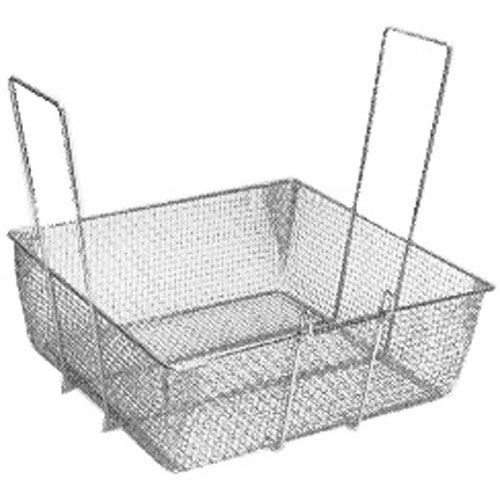Vulcan Commercial Fryer Troubleshooting Here's How to Fix
A Vulcan deep fryer is an essential piece of equipment in any commercial kitchen. Whether you're frying chicken, potatoes, or fish, this versatile appliance can handle large volumes of food with efficiency and precision. However, like any complex machine, Vulcan Hart fryer parts can experience issues from time to time. When your fryer is not functioning properly, it can disrupt your workflow and cause unnecessary downtime. That’s why it’s crucial to know how to troubleshoot common problems, perform essential maintenance, and understand why Vulcan Hart replacement parts are necessary.
In this article, we’ll guide you through some common Vulcan fryer issues, provide troubleshooting steps, and maintenance tips for your equipment to make sure it extends the lifespan and runs smoothly.
| Table of contents: Common Issues with Vulcan Fryer Troubleshooting Your Vulcan Fryer: Step-by-Step Fixes Essential Maintenance Tips to Prevent Vulcan Fryer Breakdowns How to Properly Reset Your Vulcan Fryer |
Common Issues with Vulcan Fryer
The Vulcan Hart fryer parts are designed for high-performance, But there are few specific problems which owners and operators commonly experience. Understanding problems and their solutions regarding Vulcan fryer parts will help you avoid long-term performance issues and maintenance expenses.
Vulcan Fryer Not Heating Up
A Vulcan fryer that fails to reach heating temperature disrupts kitchen efficiency and cooking operations. The heating element together with power supply and thermostat problems could be responsible for the non-heating behavior of your fryer. Identifying the typical causes enables quick troubleshooting of the problem.
-
Faulty Heating Elements: Vulcan electric fryers use heating elements to create heat but faulty elements prevent proper heating operation. Your fryer will not heat correctly when any of its heating elements sustain damage. A faulty heating element shows itself through uneven heat distribution or total lack of heating ability. Gas fryers experience heating failures when problems arise from their burner or ignition system components.
-
Thermostat Issues: The thermostat regulates your fryer temperature by maintaining the desired heating range. The fryer cannot heat up or maintain proper temperature because a malfunctioning thermostat fails to send the necessary signals. A malfunctioning or stuck thermostat leads to temperature control issues that result in either cold or overheated fryer operation which affects food consistency.
-
Power Supply Problems: Vulcan electric fryers cannot receive sufficient power when the power supply or wiring system fails. The electrical current can be interrupted by blown fuses or tripped circuit breakers or loose wiring. A proper check of the power source will verify that your fryer maintains a proper electrical connection to receive operational power.
Vulcan Fryer Pilot Light Won’t Stay Lit
The pilot light of Vulcan fryers often experiences frequent extinguishment which proves to be a common operational challenge. The pilot light fails to stay lit because:
-
Clogged or Dirty Pilot Tube: The pilot light will go out when the pilot tube becomes clogged or contains excessive dirt because this blocks the necessary gas flow. The tube collects dirt and debris which eventually causes disruption to the flame. Regular cleaning of the tube maintains proper gas flow which helps maintain a lit pilot light.
-
Thermocouple Problems: Gas Flow Issues: The thermocouple monitors the pilot light flame to control the gas valve operation. A faulty thermocouple will send incorrect signals to the valve which causes it to close and extinguish the pilot light.
-
Gas Flow Issues: Inconsistent or insufficient gas flow can prevent the pilot light from staying lit. This could be due to a clogged gas valve, low pressure, or an issue with the gas supply line.
Vulcan Fryer Overheating Issues
Your Vulcan fryer faces serious damage when it overheats unless you take immediate action to resolve the problem. The fryer overheats because:
-
Malfunctioning Thermostat: A thermostat malfunction will cause the fryer to overheat because it fails to maintain proper temperature control. The fryer's heating process becomes endless when the thermostat remains in the "on" position or stops working properly.
-
Dirty Filter: The excess heat of the fryer becomes compromised when an oil filter becomes clogged or dirty which results in overheating. The filter protects the oil flow by trapping debris but its blocked state decreases operational efficiency.
-
Low Oil Levels: The fryer will overheat when its oil level drops below recommended limits because heat absorption becomes insufficient. When there is not enough oil in the fryer the heating elements and burners must work harder leading to increased stress on the appliance.
Vulcan Fryer Oil Not Draining Properly
Your Vulcan fryer fails to drain oil correctly because:
-
Clogged Drain Valve: A clogged drain valve stands as one of the main reasons why Vulcan fryers experience problems with oil drainage. The valve becomes blocked by debris and grease which stops the oil from draining effectively.
-
Broken Oil Pump: A defective oil pump will stop the proper drainage of oil which leads to excessive accumulation in the fryer. A malfunctioning or damaged pump will prevent the fryer from effectively pushing oil out.
Looking to fix your Vulcan commercial fryer? PartsFe has you covered with premium replacement parts like filters, heating elements, and pump assemblies. We also stock parts for leading brands like Frymaster, Pitco, and Dean. With fast shipping and top-notch customer service, ensures your fryer stays in perfect working order!
Troubleshooting Your Vulcan Fryer: Step-by-Step Fixes
The Vulcan deep fryer troubleshooting requires users to determine the exact problem between heating issues and deep fryer pilot light or oil drainage problems. After identifying the problem you should inspect the heating elements together with the thermostat and gas flow to detect any component failures. These diagnostic steps need to be followed in order to efficiently solve the problem.
Vulcan Fryer Not Heating Up
Here’s how to troubleshoot your Vulcan fryer when it's not heating up:
Step 1: Check the power supply
Begin by verifying the power supply of the fryer through proper plug-in and inspection of fuses and circuit breakers. The fryer cannot heat up when there is no power supply.
Step 2: Inspect the heating elements
The heating elements of electric fryers should be inspected for any visible damage including cracks, burns or signs of wear. The heating performance of the fryer will be compromised by elements that have sustained damage.
Step 3: Test the thermostat
To test the thermostat functionality, set the desired temperature on the device then verify that the fryer heats up correctly. Thermostat malfunctions can lead to heating problems in the system.
Step 4: Inspect wiring connections
check wiring connections by looking for signs of wear and loose connections and any evidence of damage. The power flow to heating components will be disrupted by loose or damaged wiring.
Step 5: Replace faulty components
The replacement of faulty components including thermostats and heating elements and broken wiring should be performed when the problem continues. The replacement of faulty components will lead to regular system functioning.
Vulcan Fryer Pilot Light Won’t Stay Lit
Here’s how to troubleshoot your Vulcan fryer pilot light won’t stay lit:
Step 1: Clean the pilot tube
Begin by cleaning the pilot tube to ensure proper gas flow through it. Obstructions in the system stop the pilot light from maintaining its status.
Step 2: Check the thermocouple
A multimeter should be used to test the thermocouple during Step 2. Replace the thermocouple if it malfunctions because this will maintain gas valve openness during pilot light ignition.
Step 3: Inspect the gas flow
The gas regulator should be checked for proper operation and correct pressure setting in Step 4. A defective regulator has the ability to stop gas from reaching the pilot.
Step 4: Test the gas regulator
check both the gas supply functionality and the gas valve for blockages. A lack of sufficient gas pressure will make the pilot light extinguish.
Step 5: Reignite the pilot light
After resolving the problems you should attempt to relight the pilot light. Check the pilot light to verify its staying power because this will prove the issue has been resolved successfully.
Vulcan Fryer Uneven Heating
Here’s how to troubleshoot your Vulcan fryer uneven heating
Step 1: Clean the burner
Begin by cleaning the burner of gas fryers to eliminate clogs and dirt which could affect its uniform heating ability. A burner that is not clean will create heating problems.
Step 2: Inspect heating elements
Electric fryers require an inspection of their heating elements to check for wear and tear as well as burns and cracks. The heating process becomes uneven when faulty elements exist and requires replacement.
Step 3: Check the temperature sensor
The temperature sensor needs testing for accuracy during this step. A faulty sensor will produce inaccurate temperature measurements which leads to unbalanced heating performance.
Step 4: Verify oil levels
Check the oil levels to maintain proper distribution of heat throughout the fryer. The cooking process becomes uneven when there is not enough oil in the fryer.
Step 5: Perform a test cook
After resolving the problem, perform a test cook to verify that the fryer heats uniformly and prepares food evenly.
Vulcan Fryer Overheating Issues
Here’s how to troubleshoot your Vulcan fryer overheating issues
Step 1: Check the thermostat
Checking the thermostat through inspection and testing to verify proper temperature regulation of the fryer. A malfunctioning thermostat leads to overheating within the fryer.
Step 2: Clean the oil filter
The oil filter needs cleaning because a blocked filter can create heat retention which leads to fryer overheating. The smooth heat dissipation depends on regular filter cleaning or replacement.
Step 3: Verify oil levels
Check the oil level because insufficient oil leads to overheating which causes damage to the fryer. When oil levels become too low the fryer will attempt to heat up to preserve its temperature.
Step 4: Inspect the heating elements
Check the heating elements for any signs of damage during this step. The heating elements malfunction when they produce excessive heat which results in overheating.
Step 5: Reset the fryer
Resetting the fryer after fixing underlying problems allows users to check if temperature control functions correctly and resolves overheating issues.
Vulcan Fryer Oil Not Draining Properly
Here’s how to troubleshoot your Vulcan fryer oil not draining properly
Step 1: Inspect the drain valve
Start by examining the drain valve to verify it is free from blockages that might stop oil drainage. The valve operates better when regularly cleaned to maintain smooth oil flow.
Step 2: Check the oil pump
Test the oil pump to verify its operational functionality. The oil drainage process becomes ineffective when a pump malfunctions which may lead to either replacement or repair of the equipment.
Step 3: Clean the drain system
The drain system requires cleaning to maintain free oil flow by removing all accumulated grease and debris. The drainage process becomes obstructed when the system becomes clogged.
Step 4: Allow the fryer to cool down
The fryer needs to reach complete coolness before starting the oil drainage process. Hot oil drainage presents both safety hazards and drainage problems.
Step 5: Run a test drain
After resolving all problems you should conduct a test drain to verify smooth oil flow from the fryer.
Essential Maintenance Tips to Prevent Vulcan Fryer Breakdowns
Regular maintenance of your Vulcan fryer has benefits, because this practice extends both its operational period and its quality output. These essential guidelines will help you maintain your Vulcan Hart fryer parts at their best operational state.
-
Regular Cleaning: Your Vulcan fryer requires regular cleaning as an essential step to preserve its operational quality. You should clean the burner and heating elements and oil filter components to eliminate grease buildup and debris which could reduce cooking efficiency.
-
Check Oil Levels: The appliance can suffer damage and overheating occurs when you operate your fryer with improper oil levels. The correct amount of oil in the fryer enables uniform cooking results while protecting the heating elements from excessive strain.
-
Inspect for Leaks: Regular inspections should be conducted to check for gas and oil leaks in your fryer system. Gas leaks pose serious safety dangers but oil leaks result in performance problems that decrease the fryer's efficiency.
-
Replace Worn Parts: The replacement of worn-out elements including heating elements and burners and thermocouples should be performed. The replacement of faulty components prevents fryer breakdowns while maintaining optimal performance of the unit.
-
Follow Manufacturer Guidelines: The Vulcan fryer manual provides essential maintenance instructions and safety procedures and part recommendations which users must follow. The appliance operating safety and proper maintenance can be achieved through adherence to these guidelines.
How to Properly Reset Your Vulcan Fryer
A sudden shutdown of your Vulcan fryer might need a reset procedure to bring it back to normal operation. You should reset your fryer by first turning it off then waiting for a few minutes before turning it back on. The reset procedure helps eliminate temporary errors that led to the shutdown.
-
Turn Off the Fryer: Before starting any troubleshooting you must turn off the fryer and disconnect it from power or cut off gas supply to guarantee safety. The safety procedures prevent both electrical and gas-related dangers.
-
Wait for Cooling: After the fryer reaches a safe temperature you should wait for several minutes before starting the reset procedure to prevent burns or damage. A fryer operating at a lower temperature will perform better during reset operations.
-
Locate the Reset Button: The reset button is located either on the control panel or near the power source based on your fryer model. The default settings of the fryer can be restored by pressing this button.
-
Test the Fryer: After resetting the fryer users should turn it on and verify proper heating function and normal operation. The reset process verifies the resolution of all problems.
Understanding your Vulcan Commercial Fryer typical problems is critical for maintenance solutions to keep your kitchen equipment running efficiently and enduring longer. The ability to detect and solve heating inconsistencies and oil temperature problems and mechanical breakdowns will help you avoid both time loss and financial expenses and equipment downtime. The need for both regular maintenance and correct care maintains your fryer at its best performance level while preventing heavy financial repairs.
The troubleshooting guide provides detailed instructions which help users solve various fryer problems through power supply checks and thermostat inspections and filter cleaning and oil level maintenance. Seek help from certified service technicians for complex problems because their expertise will protect your fryer from additional damage.
Routine inspections combined with maintenance procedures will help your Vulcan Commercial Fryer survive longer thus enabling it to serve your kitchen operations for multiple years. The correct approach to troubleshooting and repairs will help maintain smooth kitchen operations while delivering high-quality meals to customers without interruptions.
FAQs
Why is my Vulcan fryer not staying lit?
No power – Flip the power switch into the on position and make sure it's plugged in. Thermostat dial turned off – If the thermostat dial isn't turned on, put it into the on position.
Why is my air fryer just shutting off?
An air fryer might suddenly shut off due to a safety feature triggered by overheating, a faulty power cord or outlet, a damaged basket, a malfunctioning heating element, loose connections, or even power fluctuations in your home
How do I set up and operate the Vulcan fryer filter?
To install and run the Vulcan fryer filter, place the filter in front of the fryer, attach the suction and discharge hoses, and prime the pump to drain air. Start the filter to circulate and filter the oil, allowing proper filtration. Upon completion of the process, shut down the pump and wash the parts.